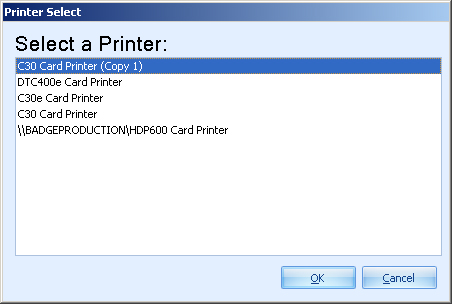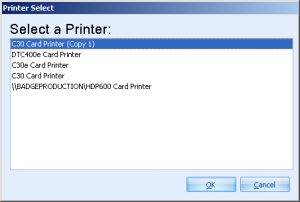How to update your Fargo firmware:
Please update the DRIVER first then the FIRMWARE. You will need to download the latest DRIVER, FIRMWARE and the FARGO WORKBENCH UTILITY by:
- Go to www.hidglobal.com/drivers
- Select your BRAND (Fargo) & Printer and your files will appear.
- Scroll to the bottom and download FARGO’S WORKBENCH UTILITY
- Also download the latest Driver and Firmware to the Desktop for your operating system.
First install the latest Driver by double clicking on the download.
Then run the Workbench to install it on your Desktop.
Next open the Workbench Utility and select the printer.
Then click on the tools tab in the upper left corner and select “Upgrade Firmware”.
Browse for your Firmware file and select OK.
If you have a laminator, repeat the firmware updates for the laminator, too.