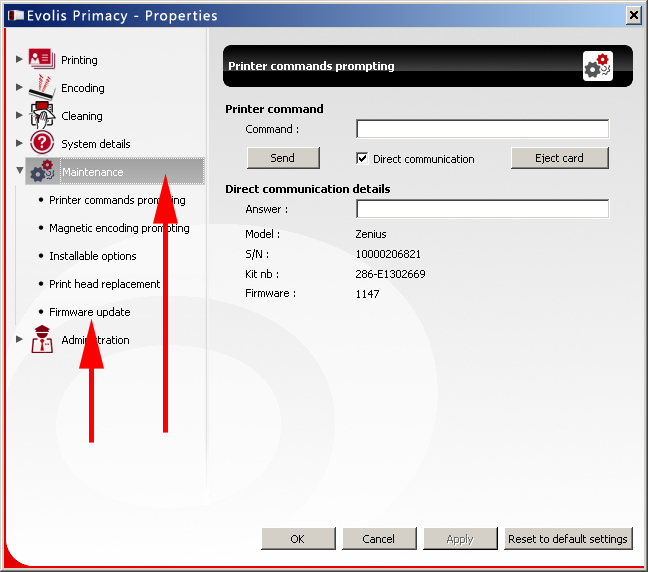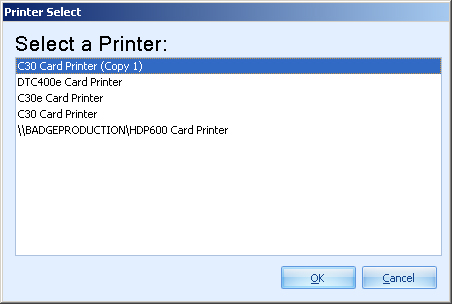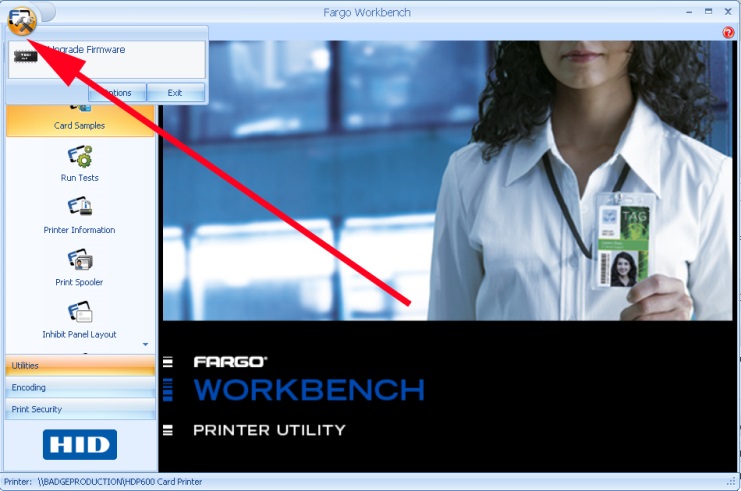To keep your printer running smoothly, ensure the driver and firmware are current.
Download the latest driver and firmware to your desktop (DOWNLOAD)
Driver update:
Install the card printer to the latest driver (requires ADMIN rights)
- Find and run the driver you downloaded
- Follow the PROMPTS
- Once setup finished click the Finish button
Firmware update:
Updating the card printer to the latest firmware
- Open the EVOLIS PRINT CENTER
- Double click your printer
- Expand the Maintenance menu
- Click Firmware update
- Click Launch the update wizard
- Follow the steps all the way until finished