A Fargo “dye sub” printer uses a ribbon with 4 colors: Y=Yellow, M=Magenta, C=Cyan and K=Black. The printer combines these color panels in order to try to mimic the computer monitor colors of red, green, and blue. Oftentimes, this causes the card colors to be “off” from what you expect. If this is the case, you make adjust some printer settings in order to get the results you expect.
Go to Printing Preferences and click on the “Image Color” tab
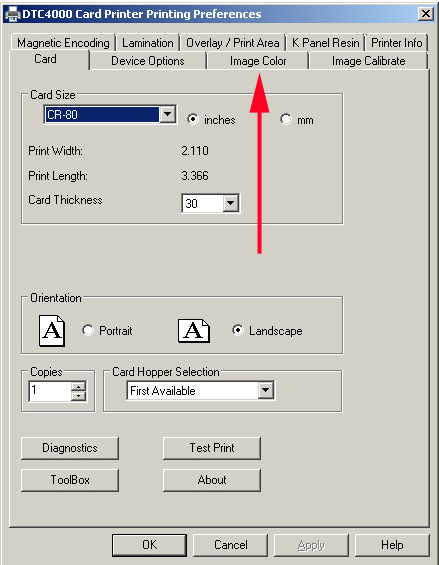
Change the color matching from None to System Color Management. This will oftentimes correct your color output.
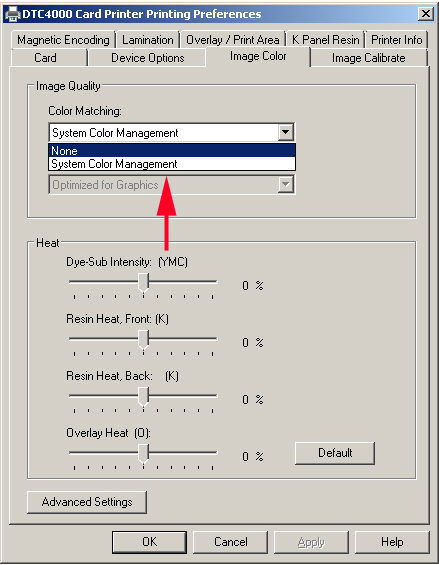
If your colors are still not close to what you are expecting, clock on “Advanced Settings” button.
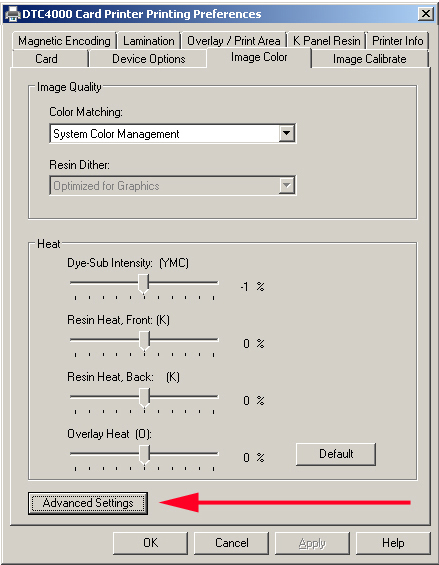
Adjust the Y, M and/or C color balances in small increments +/- 5-10% and reprint badge.

